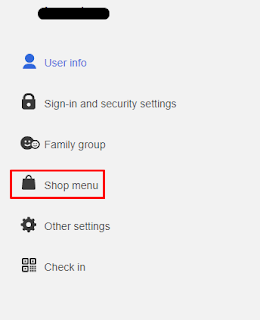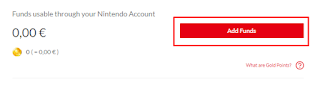Product key or Gift card activation on Nintendo (Switch)
1- In order to activate your Product key or Gift Card on Nintendo website, first, you need to log into your Nintendo account (You can create one here). The quickest way is to follow this link: ec.nintendo.com/redeem/#/ but just in case, you can find a manual path to the redeem page below.
2- Once logged in, click on your username and select ‘Settings’ as shown in the picture below.
3- After you are taken to the Settings page, select "Shop menu" on the left side.
4- Once there, select "Add funds" and then 'Prepaid code